At a glance
Expert’s Rating
Pros
- Decent performer for PCIe 4.0 HMB
- Super-stylish and beefy heatsink
- Affordable given the heatsink
Cons
- Runs off of secondary cache in PS5
Our Verdict
You can use Orico’s PCIe 4.0 OS5 NVMe SSD in the PS5 it’s marketed towards, however PS5 doesn’t support HMB so it will operate off secondary cache. Workable, but not as quick as a DRAM design.
Price When Reviewed
This value will show the geolocated pricing text for product undefined
Best Pricing Today
Price When Reviewed
1TB: $90 I 2TB: $160
Best Prices Today:

$71.99

$79.99
The OS5 NVMe SSD from Orico is a looker thanks to its stylish and beefy heatsink. It’s moderately fast for its ilk and will work fine, if not optimally in the PS5 it’s marketed for. That gaming console doesn’t support the host memory buffer (HMB) technology that the OS5 uses for primary caching duty on a PC.
Read on to learn more, then see our roundup of the best SSDs for comparion.
What are the Orico OS5’s features?
You’ll notice from the photo at the head of the article that the OS5 ships with a rather hefty heatsink to fit its 2280 (22mm wide, 80mm long) form. It’s a PCIe 4.0, NVMe SSD using a host memory buffer (HMB) for primary caching in place of DRAM.
The OS5’s controller is a Maxio 1602A and its NAND is 144-layer TLC (Triple-Level Cell/3-bit). Seemingly around 35 percent of that can be dedicated to secondary cache (Orico claims 20 percent), i.e., writing the NAND as single-bit SLC (Single-Level Cell).

Orico warranties the OS5 for five years, which is mitigated by a 600TBW (terabytes that may be written before read-only commences) per terabyte of capacity. That’s about average for the industry and 144-layer TLC.
Should you ever want to know how close you are to your TBW limit, download CrystalDiskInfo or a similar utility and check the “percentage used” number. As this only increases with writes, it’s likely going be a lot less than you might imagine. My last main computer was only at 1 percent after two years, albeit with heavy use of external storage for many tasks.
How much is the Orico OS5?
The OS5 is $90 in the 1TB capacity, $150 for 2TB, and $280 for 4TB (prices on Amazon are about $20 less than that). That’s quite a bit of capacity for a reasonable price given that the included heatsink is generally a $10 to $15 option with most SSDs. I wouldn’t call OS5 an outrageous bargain, but it’s certainly competitive.
How fast is the Orico OS5?
Using our new test MO and equipment, the OS5 turned in the fourth fastest PCIe 4.0/HMB score out of six SSDs. Not great, though the difference isn’t vast in most tasks, as you’ll see below. The upshot is that even slower NVMe SSDs are really, really fast.
The OS5 we tested was hurt by the fact that it’s only 1TB and nearly all the SSDs we test are 2TB or 4TB. Because of that, it ran out of secondary cache more quickly. This really took a toll in the 450GB write.
But the OS5 was certainly competitive in CrystalDiskMark 8, including the sequential transfer tests shown below.
The OS5 offers quite a bit of capacity for a reasonable price given that the included heatsink is generally a $10 to $15 option with most SSDs.
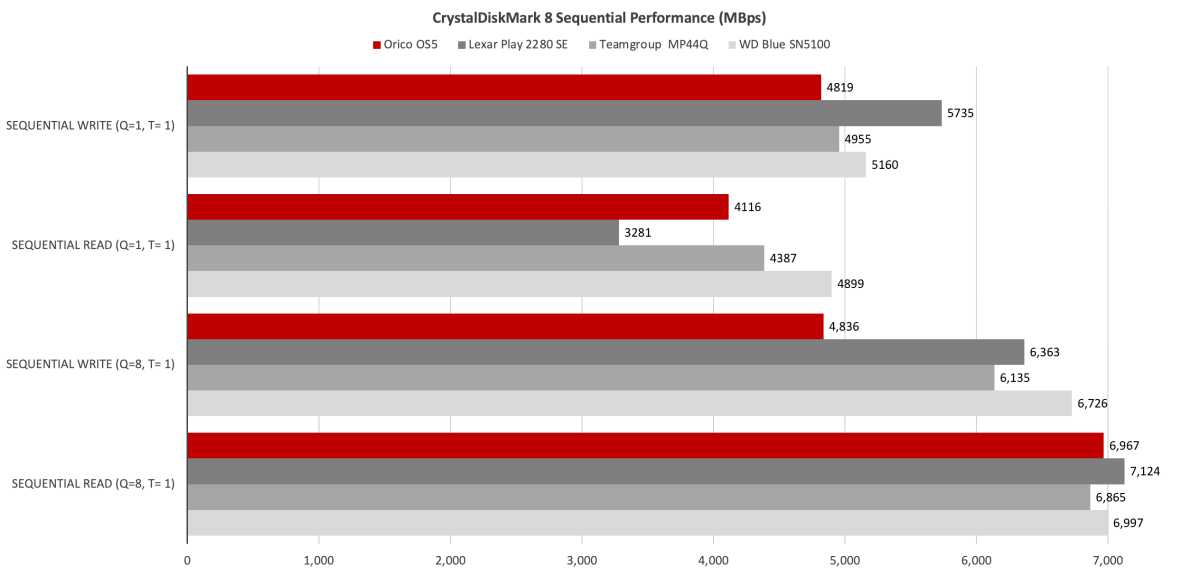
CrystalDiskMark 8’s 4K numbers were much the same story. Hardly awesome, but good enough for government work.
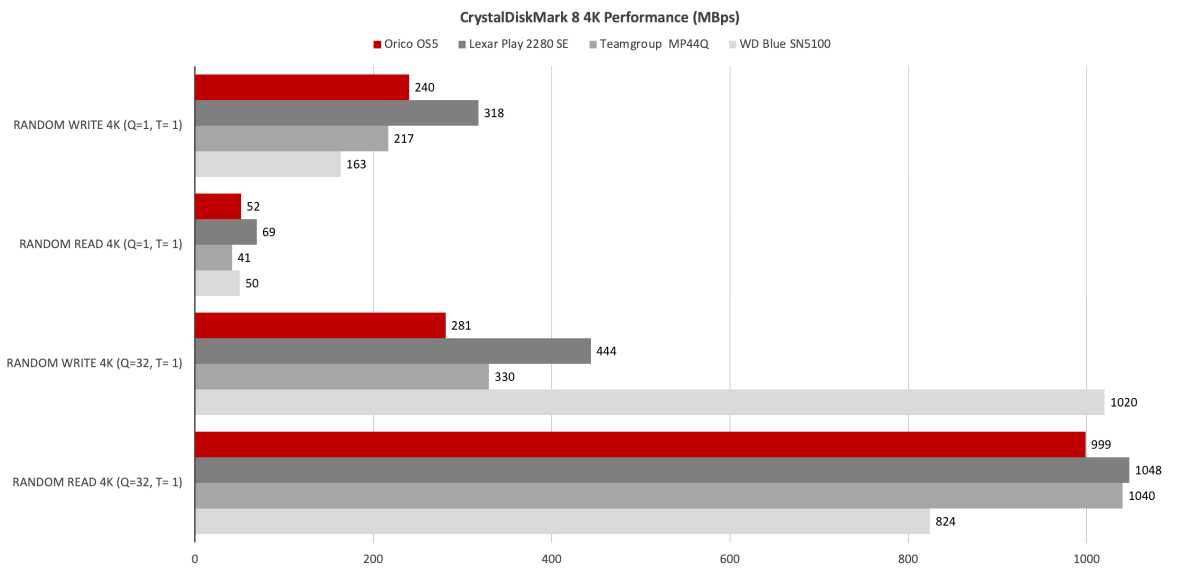
When shuffling only 48GB around, the Orico OS5 was largely on par with the more capacious Lexar 2280 Play SE (another heatsink/HMB design marketed for the PS5), Teamgroup MP44Q, and WD Blue SN5100. Faster in some cases, a tad slower in others.
Note that FastCopy is a highly recommended file transfer utility that operates far nearer the pace you see in synthetic benchmarks than Windows Explorer.
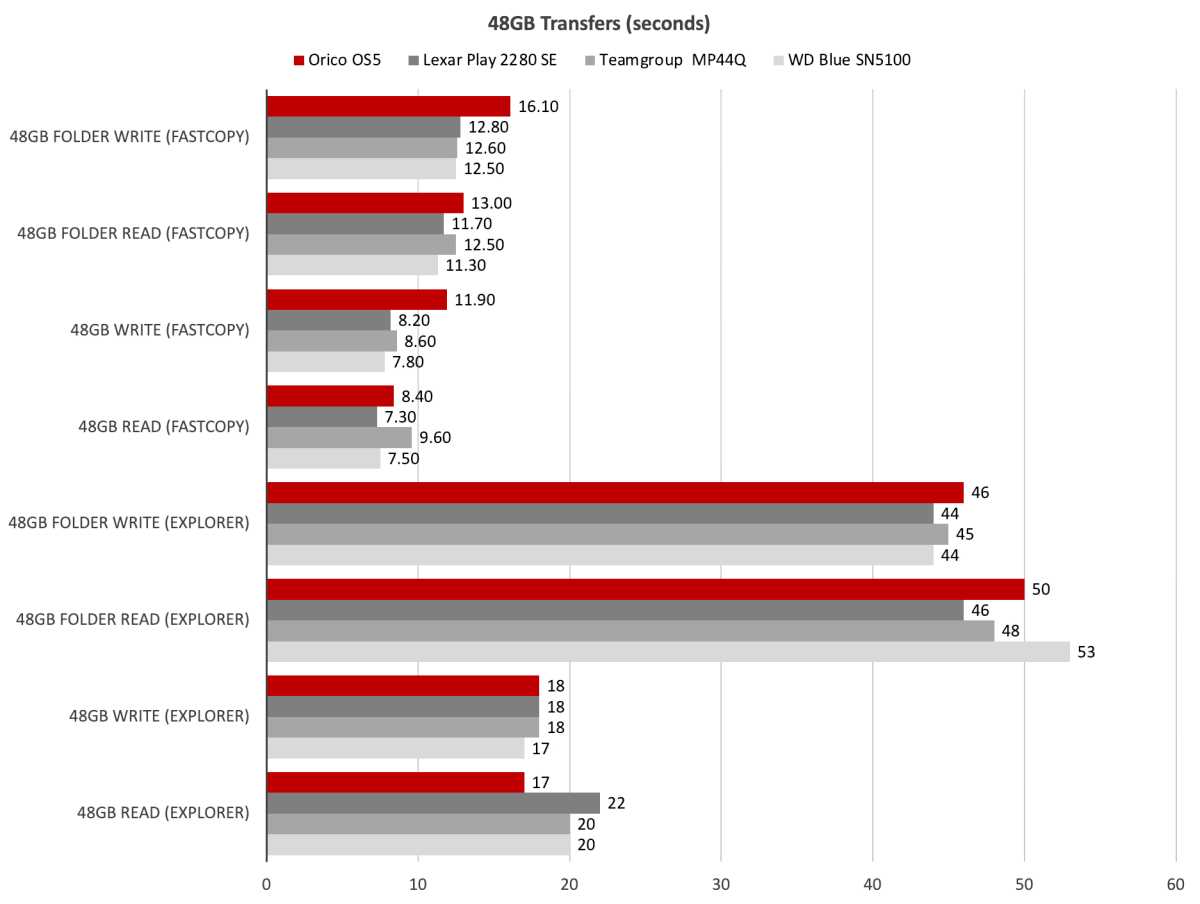
The 450GB write is where the OS5 was body-slammed by its competitors. The result of the already discussed lower capacity and lack of secondary cache. However…
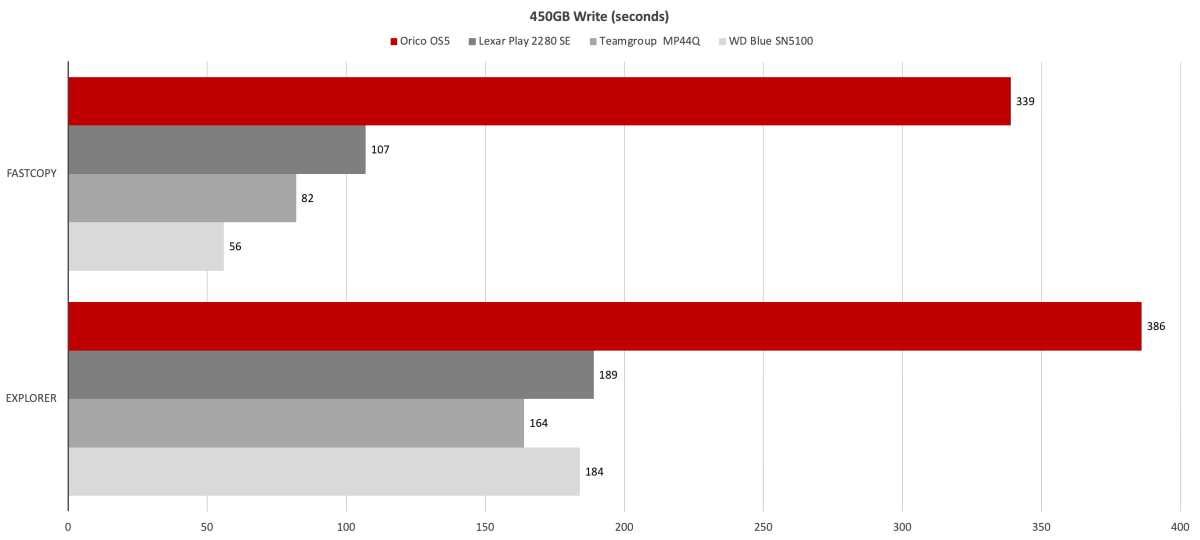
…the long write news isn’t all bad. Once secondary cache is exhausted, the TLC still transcribes data to cells at a livable pace of around 1GBps. Believe me, I’ve seen worse. How about 75MBps in the early days of QLC?
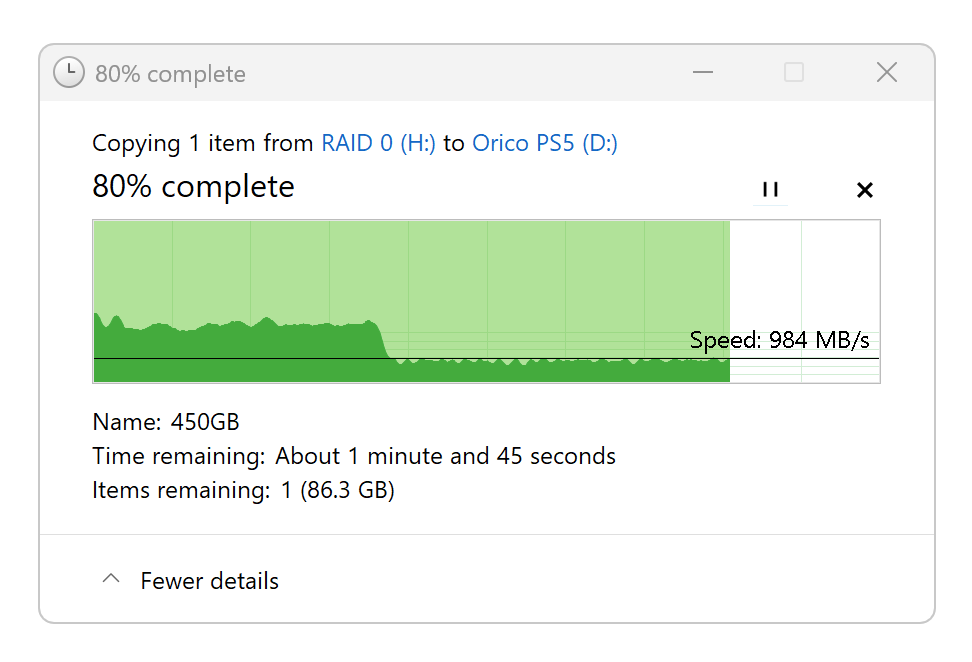
Should you buy the Orico OS5?
Though not optimal for the PS5, like other HMB designs, the OS5 will get the job done adequately and for a lot less than a DRAM model. I like the look of the heatsink, so if you find the right price, have at it.
But to be honest, slapping a heatsink on HMB and then marketing the SSD as ideal for PS5 is not my favorite marketing schtick. That goes for Orico, but also Lexar with its Play 2280 series.
How we test
Drive tests currently utilize Windows 11 24H2, 64-bit running off of a PCIe 4.0 Samsung 990 Pro in an Asus Z890-Creator WiFi (PCIe 4.0/5.0) motherboard. The CPU is a Core Ultra i5 225 feeding/fed by two Crucial 64GB DDR5 4800MHz modules (128GB of memory total).
Both 20Gbps USB and Thunderbolt 5 are integrated and Intel CPU/GPU graphics are used. Internal PCIe 5.0 SSDs involved in testing are mounted in a Asus Hyper M.2 x16 Gen5 adapter card.
We run the CrystalDiskMark 8.04 (and 9), AS SSD 2, and ATTO 4 synthetic benchmarks (to keep article length down, we only report one) to find the storage device’s potential performance, then a series of 48GB and 450GB transfers tests using Windows Explorer drag and drop to show what users will see during routine copy operations, as well as the far faster FastCopy run as administrator to show what’s possible.
A 20GBps two-SSD RAID 0 array on the aforementioned Asus Hyper M.2 x16 Gen5 is used as the second drive in our transfer tests. Formerly the 48GB tests were done with a RAM disk.
Each test is performed on a NTFS-formatted and newly TRIM’d drive so the results are optimal. Note that in normal use, as a drive fills up, performance may decrease due to less NAND for secondary caching, as well as other factors. This issue has abated somewhat with the current crop of SSDs utilizing more mature controllers and far faster, late-generation NAND.
Note that our testing MO evolves and these results may not match those from previous articles. Only comparisons inside the article are 100% valid as those results are gathered using the current hardware and MO.



0 Comments